
INSIGHTS | By Mike Moore
How Designers Can Use Lean Canvas to Stay Customer Focused
Designers are often asked to solve a specific problem — design an X so it does Y. But our end users are not the people typically making the request — the request comes from a business. In fact, users may not have been consulted at all when the solution was requested. This leaves designers with a conundrum. The end-goal is to deliver a solution that meets users’ needs. Built into the design request is a hypothesis that this solution will meet their needs. But will it?
According to the book Lean Startups, “Customers are not interested in your solutions; they want you to solve their problems”. Elegant solutions involve great UX design, in fact according to Adobe, “54% listed overall good design, such as appealing layout and photography, as important.”
Becoming more conscious of the user’s needs may lead us designers to question the rationale behind the solution we’ve been asked to create. Ensuring the users' needs don’t get lost in the business requirements is the key to designing a successful product.
I like to borrow an idea called Lean Canvas adapted by Ash Maurya from Alexander Osterwalder’s Business Model Canvas described in his book Business Model Generation. It was created for entrepreneurs to quickly and visually brainstorm business plans. Think of it as a quick sketch that shows business outcomes, possible solutions, and user needs together in context. As a designer, I like the approach because it feels a lot like brainstorming and it is visual which is how I tend to think.
Drawing up a Lean Canvas doesn’t take much time, maybe an hour. It lets you see business needs next to the users’ needs before going into solution mode and highlights gaps or “magical thinking.”
“Customers are not interested in your solutions; they want you to solve their problems”
To create a Lean Canvas, you make a set of boxes like the chart below. Then add brief descriptions of the problem, solution, key metrics, customers, channels, etc. -- the context behind the thing you are designing. For details on each canvas block, I refer to Steve Mullen’s descriptions which he posted on Medium.
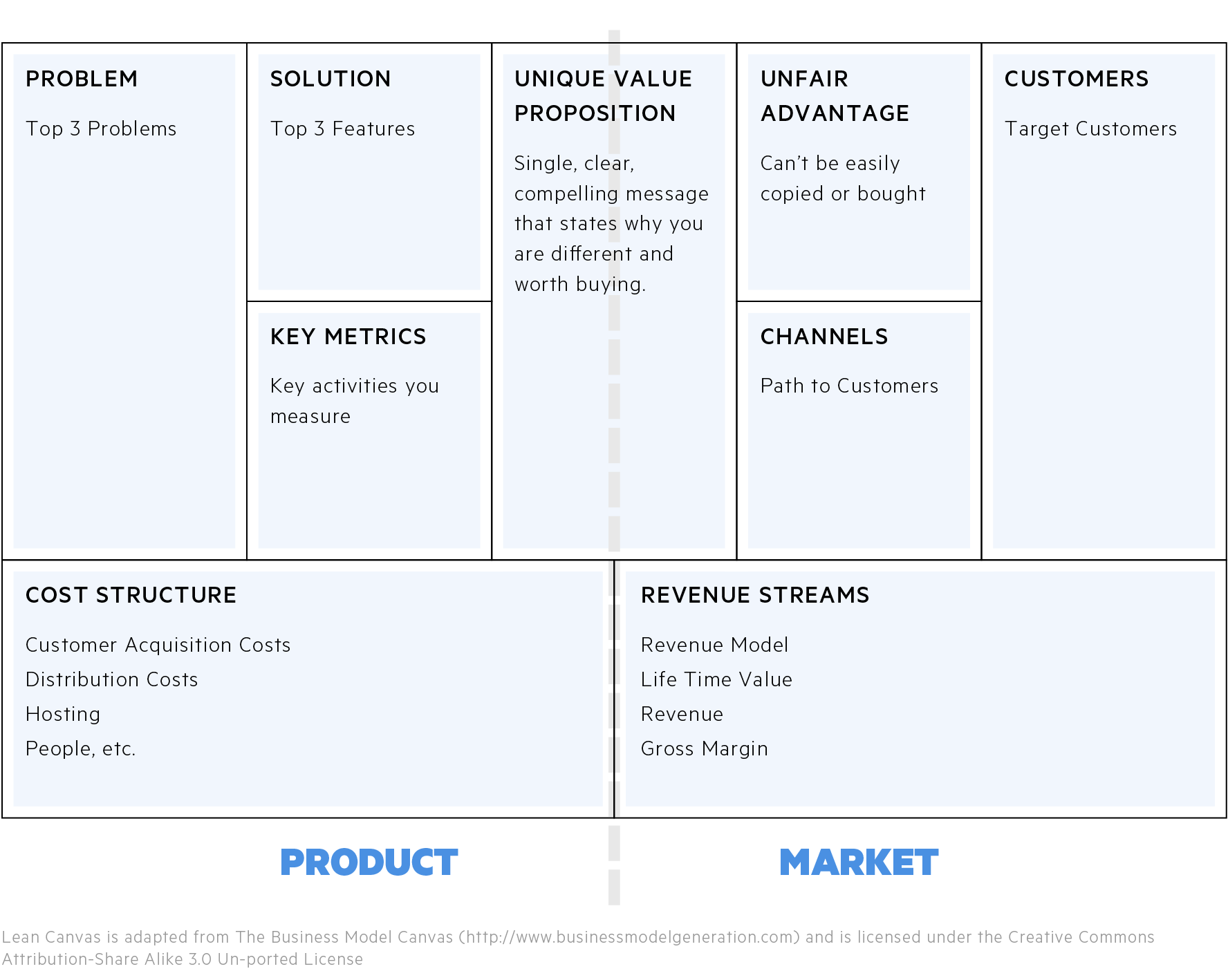
Source: Running Lean
Notice how “Solution” is one of the smallest squares. That is where the brief (or ad hoc feature request) should go. For designers, the Lean Canvas gives you essential context left out of the brief. Like will your design need to balance advertiser needs with a premium user experience and how significant is ad revenue within the entire customer journey?
Five ways creating a Lean Canvas helps designers
- It shows how the design is connected to the user’s actual needs
- Ensures you are solving the right set of problems before you begin the work
- Can help designers identify creative solutions not envisioned in the brief
- The easy to share format can help designers describe their solutions to stakeholders
- Gives a high-level picture of business requirements behind the solution request
When you use a frame like Lean Canvas, solutions and requirements should become more tangible and real. Even if you aren’t asked to produce a user journey you should be able to use these ideas to bolster your thinking and spark creativity. Lean Canvas can help you design better products for users and business. Give it a try.